As previously announced, the Dark Sky weather app that Apple acquired in 2020 is set to shutdown on January 1, 2023. Ahead of that shutdown, we’ve rounded up a few of our favorite alternative weather apps for iPhone and iPad…
Apple’s Weather app
Since Apple acquired Dark Sky in 2020, it has implemented a number of the Dark Sky features into the stock Weather app on iPhone (and now iPad and Mac). With these enhancements, Apple’s first-party Weather app is now more powerful and useful with a number of impressive features.

The Weather app features a modular design that dynamically adjusts based on the current weather conditions in your area. There are also detailed maps for things like precipitation and temperature. Similar to Dark Sky, Apple has also added support for real-time notifications to its Weather app. This means you can get hyper-local notifications about precipitation in your area, including when that precipitation will start and end.
With this year’s software updates, the Weather app is also now available on iPad and Mac, with many of these same features.
Carrot Weather

You can’t have a roundup of weather apps without mentioning Carrot Weather. This is easily one of the most impressive and customizable weather apps for iPhone. You can choose from a number of different data sources, and even tie Carrot Weather into your own weather station if you’d like:
Premium Club members can also use Dark Sky, AccuWeather, ClimaCell, MeteoGroup, or AerisWeather as alternate data sources. Region-specific sources are available as well: Environment Canada in Canada and WillyWeather in Australia.
Subscribers can also hook into data pulled from personal weather stations right in their backyard. WeatherFlow/Tempest and Netatmo stations are directly supported, while any station that connects to PWSweather can be displayed in CARROT as well.

Carrot Weather has all of the functionality you’d expect from a weather app, and much more. The layout of the app is completely customizable, there are detailed maps for different types of data, you can see long-term forecast data, and much more.
One of my favorite things about Carrot Weather is the collection of Home Screen and Lock Screen widgets. There is an infinite number of different options, and you can even have the widget designs change based on weather conditions and forecast updates. There is also deep integration with Live Activities on the Lock Screen and in the iPhone 14 Pro’s Dynamic Island.
Carrot Weather is known for its snarky personality, putting a fun twist on forecasts and current conditions. But if that’s not something you’re interested in, you can easily disable it and just get boring, personality-less descriptions as well.
You can download Carrot Weather on the App Store. If you’re in search of a Dark Sky replacement and you don’t find the built-in Apple Weather app powerful enough, Carrot Weather can likely fill that void pretty easily.
AccuWeather
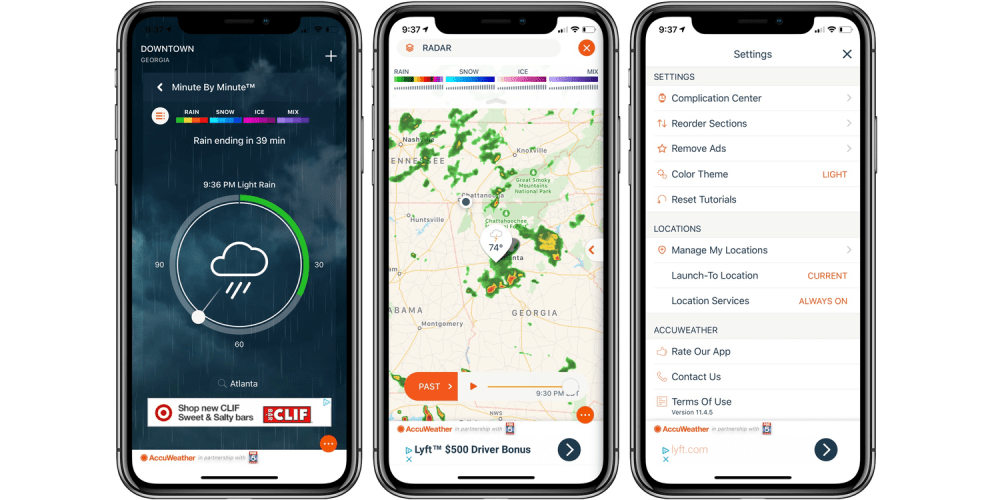
AccuWeather is a household name in the weather industry, and there’s a reason it’s commonly at the top of the App Store charts. The AccuWeather app offers an impressive experience across iPhone and iPad, with design customization options, real-time alerts, in-depth forecasting information, and more.
One of the most useful parts of the AccuWeather app is its advanced weather radar features. These allow you to view longer-term data with radar views for water vapor, rainfall, sustained winds, and even storm surges. Other features of AccuWeather include:
- Live weather forecasts – including MinuteCast forecasts for Minute by Minute precipitation updates
- Local weather – including severe weather alerts, temperature, precipitation, and allergy outlooks for your day
- WinterCast: winter weather forecasts – giving you advanced warnings of snowfall probabilities and accumulation
- Daily forecasts – include rain probability, cloud coverage, wind, live radar, air quality index, snowfall, and even UV index
- Advanced weather radar – gives you up to the minute views of storm tracking, snow, rain, ice, temperature changes, and much more
- RealFeel & RealFeel Shade Temperature™ technology – helping you get a better sense of how the weather actually feels
You can download AccuWeather on the App Store for free with in-app purchases options for premium features.
Weather Strip

Weather Strip is an app for iPhone, iPad, and Mac with a unique spin. The app is known for its week-long hourly view, which “shows you the whole forecast at a glance, so you can more quickly choose the best times to go outside.” The app also offers very useful Home Screen and Lock Screen widgets based on this data.
Use the interactive map to see forecasts for any location in the world — including mountains, trails, lakes, and literally anywhere you place a marker.
Extreme weather warnings are shown directly on the forecast timeline, so you can see exactly when the danger is expected — including storms, fires, hurricanes, flooding, landslides, and everything else tracked by NOAA meteorologists.
Weather Strip is completely free to try for two weeks, after which you can subscribe with an in-app purchase. Download it on the App Store.
More options
Beyond these, there are a ton of other weather apps on the App Store, with varying different features and capabilities. Here’s a rundown of the most popular options:
Do you have any recommendations on Dark Sky replacements? Let us know down in the comments.
Source link

